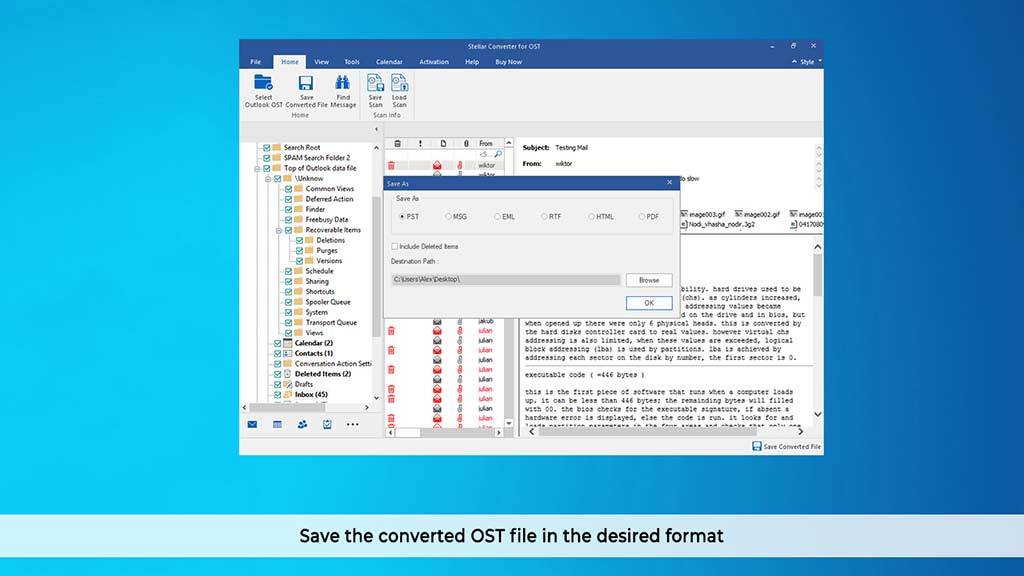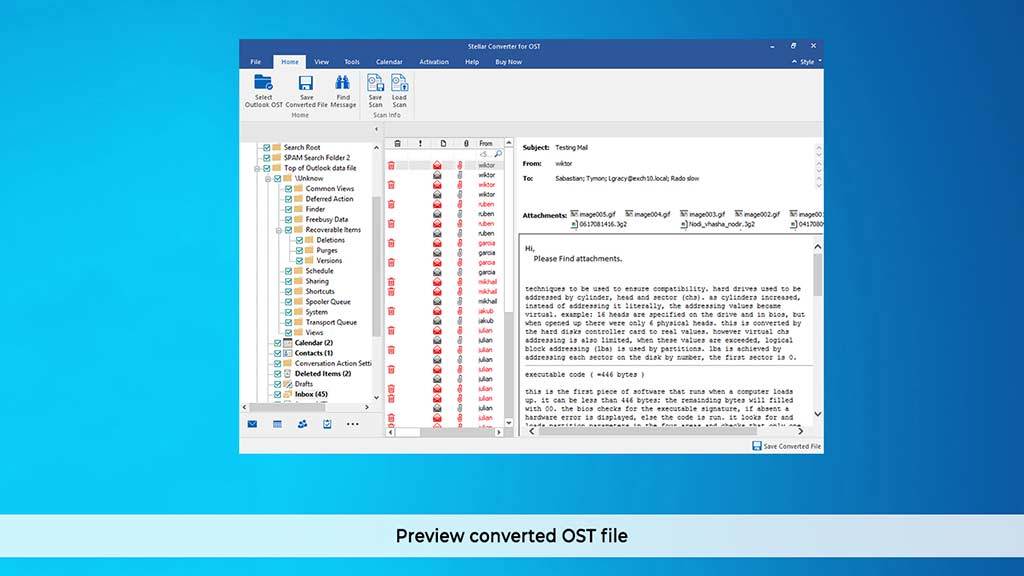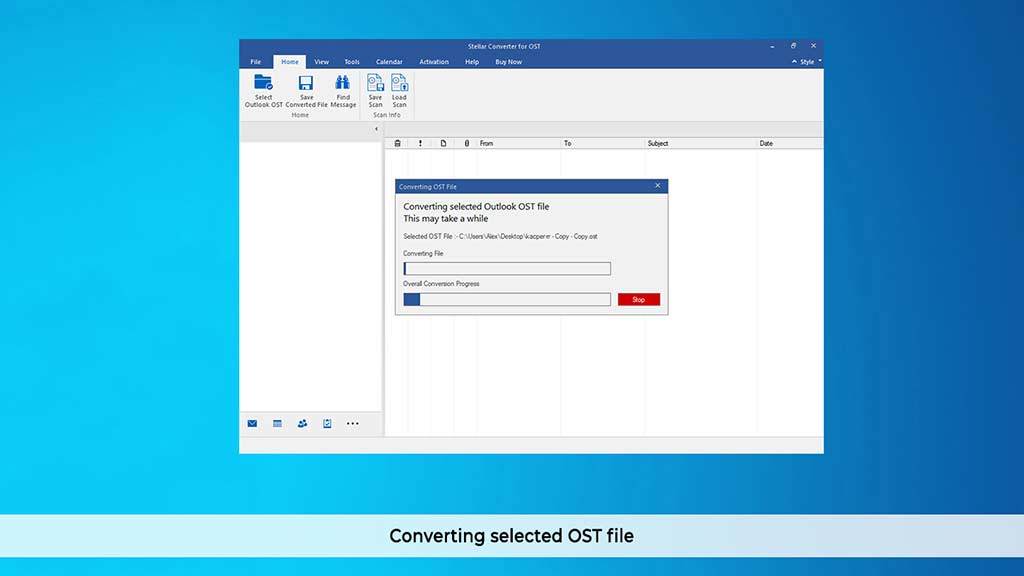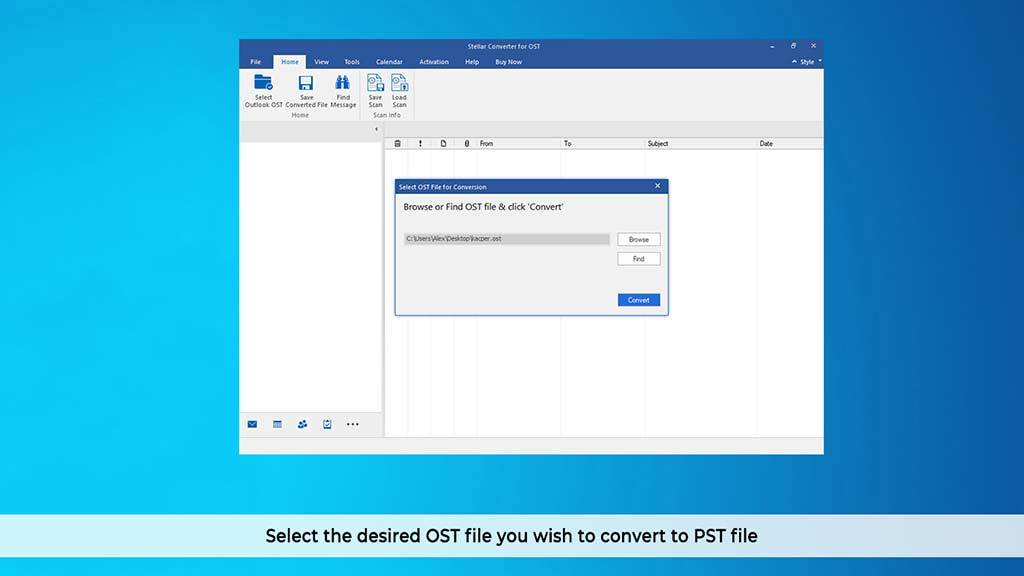Stellar Converter for OST Corporate V9.0
-15%
79,99 €
67,99 €
Software in Englischer Sprache
Über die software
A highly effective application to make emails accessible to the users by using OST to PST file conversion.
The software also helps in conversion of encrypted OST files. With its new GUI, the software helps in retrieving the emails easily and effortlessly. Not just emails, it converts all mailbox components including contacts, calendars, attachments and notes, journals and more. After successful conversion, the software also highlights the deleted email components to identify the deleted mail components from other mailbox items and ensure smooth and easy recovery of these components.
In case, Outlook Administrators are short of time to complete the conversion process, then the option of “Save and Load Scan” feature helps Admins, wherein they can split the process of scanning of OST files and saving it in PST format. All functions performed on the software are saved as Logs. Users can view the Log Report at any point in time. By default, interface of software is designed similar to ‘Office 2016 Colorful Theme’, however, an alternative theme - ‘Office 2016 White Theme’ is also available.
Features
- Convert OST Files into PST Files
- Stellar Converter for OST converts inaccessible OST file into accessible PST file. All mail components including contacts, calendars, journals, notes, etc. are recovered. The software never causes any damage to the original file format. For convenience, users can save the Log Report to analyze the conversion process at a later stage.
- Convert Encrypted OST into PST
- The software facilitates recovery from encrypted PST files to secure important information from unauthorized access. The converted file can be saved in PST format or in any other format.
- Save and Load Scan
- With Save and Load Scan feature, users can split the two processes - scanning of OST file and saving of PST file. Users can select the OST file, scan it and save the scanned copy of this file in DAT file format. Later, with Load scan option, upload the DAT file in the software and save the recovered file in PST or other preferred format.
- Option to Preview and Save Deleted Items
- The preview of converted OST files also contains deleted items, which were accidentally or intentionally deleted from OST files. These deleted items in the preview are highlighted in red color for easy identification. Users can check box for ‘Include Deleted Emails’ and recover all deleted components from a particular mailbox.
- Maintains Log Report of All Operations
- The entire list of functions as performed on Stellar Converter for OST are available in Log Report. Users can view the summary of entire Log Report.
- Selective Conversion of Emails
- The Professional version of the software converts the OST files to save selective emails and other components in EML, MSG, RTF or other format. With this feature, users can convert and save selective data in case the entire file components are not needed.
- View Messages in 3-View Format
- The enhanced preview feature allows users to verify mail components by displaying a ‘Preview’ of converted data in 3-View Format as available in Microsoft Outlook. The left pane lists down all the folders that are there in a particular mailbox, the middle pane contains components of a particular folder and the right pane displays the description of clicked email or other mail component.
- Converted Mailbox Saved on Any Drive
- Stellar Converter for OST Professional version ensures that users can save the converted mailbox data as a new PST on any drive including network drives. These saved files are visible to host computer.
Systemvoraussetzungen
Windows - Minimal
- Prozessor: Pentium Class
- Betriebssystem: Windows 10, 8, 7, and Vista
- Arbeitsspeicher: 1 GB
- Festplatte: 100 MB of Free Space
- Stellar Converter for OST Professional: Version 9.0
-15%
79,99 €
67,99 €
PC-Voraussetzungen
Windows - Minimal
- Prozessor: Pentium Class
- Betriebssystem: Windows 10, 8, 7, and Vista
- Arbeitsspeicher: 1 GB
- Festplatte: 100 MB of Free Space
- Stellar Converter for OST Professional: Version 9.0

-15%
79,99 €
67,99 €
- Sprache:
- English
- Genre:
- Utilities
- Plattform:
-
Vista Win 7 32/64 bits Win 8 32/64 bits Win 8.1 32/64 bits Win 10 32/64 bits
- Releasedatum:
- 14/03/2019
- Hersteller
- Stellar Information Technology Private Limited